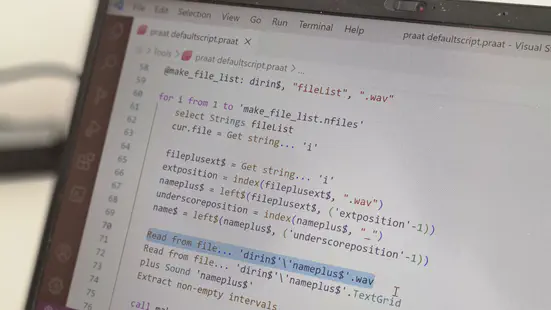Table of Contents
Praat
Many (but not all!) of the scripts shared here are for use in Praat, the most commonly used software package for phonetic research. Over the years, Praat has had three types of syntax:
Extract part... 0 0.1 rectangular 1 no(Praat versions 5.3.43 and older; before April 2013)do("Extract part", 0, 0.1, "rectangular", 1, "no")(between 5.3.44 and 5.3.62; April 2013 - January 2014)Extract part: 0, 0.1, "rectangular, 1, "no"(5.3.63 and after; after January 2014)
Current Praat versions are compatible with older and newer syntax types, and mixes thereof. The Praat scripts shared here primarily use the first type of syntax (…shows my age), with occasional lines using the latest type of syntax. [ADVERTISEMENT:] Did you know the syntax highlighting in PraatVSCode works with either syntax?
List of available scripts
-
Elevenlabs: Generate speech
This Python script performs AI text-to-speech synthesis using Elevenlabs. It takes a list of prompts as input and generates individual .mp3 files for each prompt. It also automatically performs forced-alignment on the output speech using WebMAUS, giving you accompanying TextGrid files with word-level, syllable-level, and phoneme-level annotations.
-
WebMAUS: Forced-alignment
This Python script performs forced-alignment using WebMAUS. It takes pairs of sound files + text files with the same filename (item1.wav + item1.txt) as input and matches the orthographic words in the txt file to the sounds, syllables, and words in the sound file.
-
Praat: Annotate
This Praat script streamlines an annotation workflow: it presents a TextGrid for manual annotation to the user, you perform some changes, and when you click Next, it automatically saves the changes and presents the next TextGrid, and so on.
-
Praat: Batch processing
This Praat script is an in-house template / starting point for batch processing multiple files. Adapt it to your own needs to apply a particular function to multiple files or multiple time intervals within each file.
-
Praat: Save all
Praat can only save one object at a time for you. If you have multiple objects in your object window you’d like to save in one go, you can use this script.
-
Praat: Move to zero-crossings
This Praat script automatically moves all boundaries in a given tier in a TextGrid file to zero-crossings, which is important for extracting sound intervals. Specifically, it adds a tier ’to0x’ at the top of the TextGrid that is identical to a given input tier, except that all boundaries are at zero-crossings.
-
Praat: Manipulate ITD/IID
This Praat script allows you to create a ‘virtual auditory reality’ by implementing interaural time differences (ITD) and interaural intensity differences (IID) for two sounds. Thus we simulate naturalistic perception of two fully lateralized sound sources.
-
Praat: Interpolate F0 continuum
This Praat script creates an F0 continuum for two segmentally matching words (e.g., SUBject vs. subJECT). First, it matches the two words in duration and then interpolates the F0 contour linearly in 11 steps (steps 1 and 11 being the original contours), controlling for intensity.
-
Praat: Manipulate formants
This Praat script gradually shifts a formant track (here: first formant, F1) to create a phonetic continuum from high-to-low (e.g., from “bet” to “bit”). It takes a list of word pairs as input, reads the first member, and applies the formant shift while controlling for intensity and f0.
-
Praat: Transplant intensity contour
This Praat script takes pairs of items (e.g., bet and bit) from a directory and transplants the intensity contour of word2 onto word1. It does so by first scaling the duration of word2 to be identical to that of word1, and then transplanting the duration-scaled intensity contour onto word1.
-
Praat: Dynamic Time Warping
This Praat script takes pairs of items (e.g., bet and bit) from a directory and matches the duration of individual speech sounds in word1 to the duration of individual speech sounds in word2 (…a kind of simplistic Dynamic Time Warping).
Helpful links
Not finding what you were looking for? There are thousands of other Praat scripts available online. Some resources with particularly useful code are:
- Vocal Toolkit plugin is a plugin for Praat. When installed, you can call various new functions from a button within Praat. However, it’s a little risky if you don’t know the ins-and-outs of a particular function, so always check the raw code here:
- [WINDOWS] “C:\Users\(Username)\Praat\plugin_VocalToolkit”
- [MAC] “/Users/(UserName)/Library/Preferences/Praat Prefs/”
- Matt Winn’s Listen Lab with some really fun Youtube Praat tutorials
- Holger Mitterer’s website
- Will Styler’s repo
- Christopher Carignan’s formant optimization script
License
All scripts are shared under an MIT license.
2023, Hans Rutger Bosker